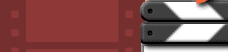How can I delete frames? (Or cut, copy, and paste them)
First, make sure there's a dotted line around the frame you want to delete. If not, click on the border around the frame, or press the Esc key until you see the dotted line.
The Edit menu commands will then say Cut Frame, Paste Frame, etc.
Pasted frames are inserted after the current frame.
You can also click a frame in the Story View and then use the Edit commands.
You can also right-click a frame in the Story View, or right-click the frame image itself to see a menu of commands that operate on frames.
To cut, copy, or paste layers, click or right-click in the Layers palette first.