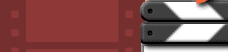How can I draw over a color background image?
First, import your background image, using File > Import or the clipboard. Drag it to the bottom of the layer stack, so it will be behind all other layers.
Now, assuming you have the default Base layer, you can select that layer and draw over your background in black. Erasing in the Base layer will erase any drawing you have done there.
To "erase over" the background layer - that is, to paint white or some other color over it to obscure parts of it - create a new spot-color layer with the desired color, drag it above the background layer if necessary, and draw on that layer with the regular tools. If you're drawing in white, both the foreground and background color chips will be white, so be sure to choose the foreground color chip when you want to "lay paint over" the background and the background color chip when you want to "pick paint up" to reveal the background.